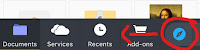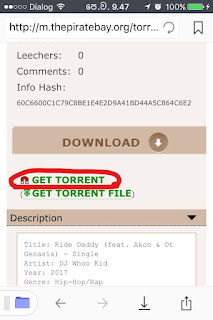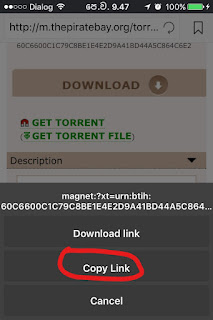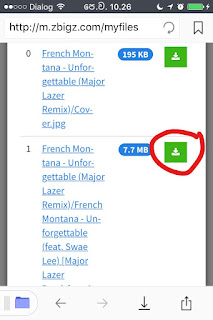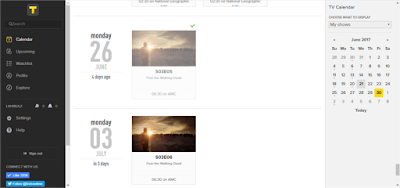Download torrents on iPhone/iPad
It is much easier to just get your iDevice and do your downloads rather than turning on your PC right?
- Download Documents 6 app.
- Pull the label on the bottom right corner to open the browser.
- Type the torrent website's link in the address bar. For an instance use "thepiratebay.org"
- Search for the file you want to download and copy its magnet link.
- After you've copied the magnet link, type
zbigz.comin URL/Address bar and go to that site. - Paste the link you just copied on the given text box and click 'GO'. (NOTE: - Sometimes, pasting the link might be somewhat tricky. Here's how to do it if the usual way doesn't help. (; )
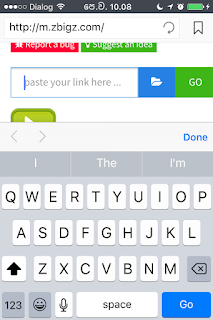 |
| 1)Tap on the text box to get the keypad open. |
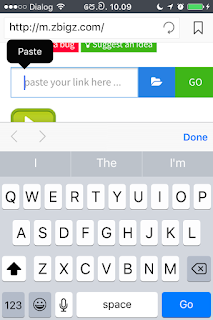 |
| 2)Now double tap on the text box to get that 'paste' option. |
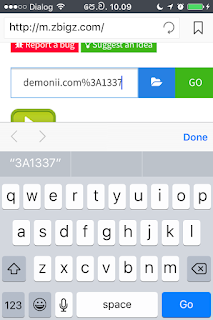 |
| 3)Now simply paste the link and tap 'GO' button. |
- Now tap on the link you got and click on the green download icon box which you want to download from the pop-up.
- Save the file and it will be downloaded to your device within a moment. :)
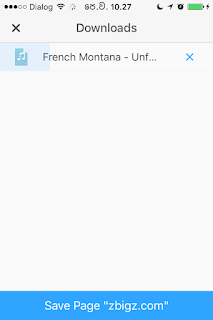
How to Transfer Downloaded files from Documents 6 App to PC
Download links
Click to install the app from the App Store
Official Website
Support the artist by buying the track if you like it :)
Official Website
Support the artist by buying the track if you like it :)